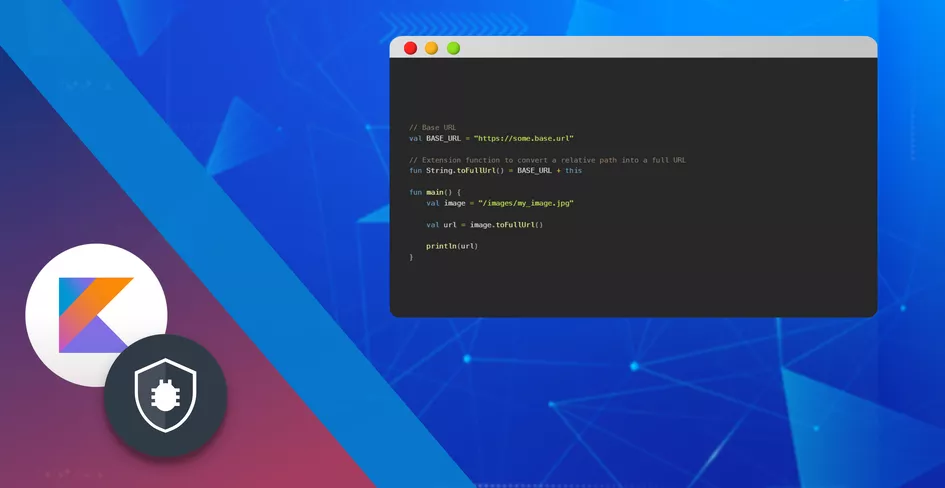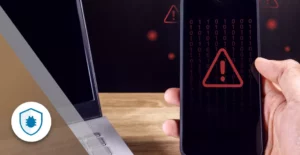
9 Minutes
iOS vs Android Error Monitoring: Key Differences Explained
Fix Bugs Faster! Log Collection Made Easy
When it comes to error monitoring in mobile apps, iOS and Android take distinct approaches due to their unique architectures and tools. Here’s a quick breakdown of the key differences:
- iOS: Relies on TestFlight and App Store logs for error reporting. Debugging requires dSYM files for symbolication, and app reviews can take up to 7 days.
- Android: Uses Android Vitals for crash reporting. Debugging involves ProGuard mapping files, and updates can be deployed same-day without lengthy reviews.
- Programming Languages: Swift (iOS) uses explicit error handling (
throws), while Kotlin (Android) offers more flexibility and optional runtime exception handling.
Quick Comparison
| Feature | iOS | Android |
|---|---|---|
| Initial Cost | Lower | Higher (device variety) |
| Review Time | ~7 days | Same-day possible |
| Debug Files | dSYM files required | ProGuard mapping needed |
| Crash Analysis | Symbolication required | Multiple trace types |
| Test Environment | Limited devices | Multiple configurations |
Understanding these differences helps developers build stable, user-friendly apps. Tools like Bugfender simplify cross-platform error monitoring by providing unified logging, automated debugging, and secure data handling.
Mobile crash reporting and debugging best practices
Platform Differences in Error Monitoring
iOS and Android handle error monitoring differently due to their distinct architectures and environments. Understanding these differences is crucial for implementing effective monitoring strategies. Below, we explore the native tools and language-specific error handling methods that define these platforms.
Built-in Error Reporting Tools
iOS developers rely on tools like TestFlight and App Store logs, while Android developers use the Google Play Console’s Android Vitals. iOS app distribution comes with a $100 yearly fee, which also covers testing on devices. On the other hand, Android’s Google Play Console provides flexible crash reporting and faster deployment, skipping the lengthy review process typical for iOS.
Here’s a quick comparison of error reporting features across the two platforms:
| Feature | iOS | Android |
|---|---|---|
| Initial Cost | Lower | Higher (due to device variety) |
| Review Time | ~7 days | Same-day possible |
| Test Environment | Limited devices | Multiple configurations |
| Analytics | TestFlight + App Store | Android Vitals |
| License Fee | $100/year | $25 one-time |
Swift vs Kotlin Error Handling
The programming languages used for iOS and Android – Swift and Kotlin – also influence error management approaches, shaping the way monitoring is implemented.
- Swift Error Handling
- Requires explicit error throwing with
throwsand integrates with optionals usingtry?ortry!. - Runtime exceptions cannot be caught.
- The compiler does not enforce error type checking.
- Requires explicit error throwing with
- Kotlin Error Handling
- Does not use checked exceptions.
- Supports optional
@Throwsfor Java interoperability. - Offers a more flexible approach to error handling.
- Runtime exception handling is optional.
These language differences call for platform-specific monitoring strategies tailored to their unique error handling mechanisms.
Crash Data Collection and Analysis
Standard Crash Metrics
Both iOS and Android automatically collect crash data to help developers identify and fix issues. Here’s a breakdown of the key metrics captured:
| Metric Type | Data Points Collected |
|---|---|
| Device Info | OS version, device model, memory status |
| System State | Battery level, storage space, network status |
| Error Context | Stack traces, thread details, crash timestamp |
| App State | Active views/activities, app version, build ID |
Platform-Specific Crash Data
Although iOS and Android share common crash reporting features, their processes and specific details vary significantly.
iOS Crash Reporting
On iOS, debugging relies heavily on symbolication, a process that uses dSYM (debug symbol) files to translate memory addresses into readable information. Each app build generates a unique dSYM file with a UUID that must match the crash report for accurate debugging. iOS crash reports typically include the type of crash or exception, thread stack traces, and a list of loaded images with their UUIDs [1].
Android Crash Analysis
Android compiles crash data using several methods:
- Exception Stack Traces: Offer detailed insights into failures.
- ANR (Application Not Responding) Traces: Track app freezes or unresponsiveness.
- NDK Tombstones: Log crashes within native code.
According to a 2015 Crittercism study, Apple had a slightly higher crash rate (2.2% on iOS 8) compared to Android (2.0% on Lollipop) [2].
Platform-Specific Challenges
Each platform presents unique challenges for developers:
- Android: ProGuard obfuscation can make stack traces unreadable without the correct mapping files.
- iOS: Proper handling of dSYM files is essential for effective symbolication and debugging.
Here’s a quick comparison of the two platforms:
| Feature | iOS | Android |
|---|---|---|
| Debug Files | Requires dSYM files | Needs ProGuard mapping files |
| Crash Analysis | Relies on symbolication | Uses multiple trace types |
| Data Detail Level | Focused on single app data | Handles multi-process data |
These differences highlight the complexities of crash analysis across platforms. Up next, we’ll explore how Bugfender offers a streamlined solution for cross-platform error monitoring.
Bugfender‘s Cross-Platform Monitoring

Bugfender offers a unified solution for monitoring iOS and Android apps. With over 30,000 apps using its services, it provides a reliable way to track errors across platforms.
Key Bugfender Features
Bugfender does more than just crash reporting – it gives developers detailed insights into how their apps behave. Its standout features include:
| Feature Category | iOS Capabilities | Android Capabilities |
|---|---|---|
| Remote Logging | Real-time log capture, offline buffering | Real-time log capture, offline buffering |
| Error Context | Stack traces, device info, user actions | Stack traces, ANR traces, user interactions |
| Performance Impact | Lightweight SDK, battery-efficient | Minimal memory footprint, battery-optimized |
A great example of Bugfender’s impact comes from Schneider Electric. By using Bugfender, they improved their bug resolution process, enabling teams across the globe to share logs and feedback instantly. This helped streamline workflows and speed up development [3].
Tailored Solutions for iOS and Android
Bugfender addresses platform-specific challenges with ease. For iOS, it automatically handles symbolication, while for Android, it simplifies debugging with ProGuard mapping.
“Bugfender allows me to have remote logs, and investigate really rare bugs and fix them”, says Volodymyt Shevchenko from AppQ
The platform captures:
- Crash stack traces with automatic symbolication
- Detailed error context, including user actions
- Device-specific details for accurate diagnostics
- User interaction traces leading up to issues
These features work seamlessly within Bugfender’s secure environment.
Quick Setup and Robust Security
Bugfender can be integrated into your app in under five minutes. It also meets high security standards:
- Certified under ISO 27001 for enterprise-level security
- GDPR compliant with data processing agreements available
- TLS 1.3 encryption for data in transit and encryption at rest
- EU-based data storage with a 30-day retention period for premium plans
- Two-factor authentication and detailed audit logs
“Bugfender is very easy to use and offers great support. Its ability to help find silent bugs is invaluable”, says Tudor Watson from Frog Yellow
Error Monitoring Guidelines
To make error monitoring more effective across platforms, consider these practical steps for improving detection and resolution processes.
Early Crash Detection
Detecting crashes early is essential for keeping your app stable. For instance, the Google Home app reduced null pointer exception crashes by 30% after refining its monitoring strategies [4].
Here’s how you can enhance early crash detection:
| Detection Phase | iOS Implementation | Android Implementation |
|---|---|---|
| Development | Enable NSLog logging and UI event tracking | Utilize Android Vitals for monitoring |
| Testing | Capture stack traces with symbolication | Analyze crash stack traces thoroughly |
| Production | Monitor crash rates as experienced by users | Track user-perceived crash rates |
GymNadz experienced faster issue detection through real-time monitoring. Martin Kovachev shared:
“The ability to look under the hood in realtime gives us a much better and faster way to detect and fix issues for production apps!”
Besides early detection, understanding the context of errors can speed up troubleshooting.
Using Error Context Data
CARFIT leveraged detailed error context logs during testing to uncover issues more effectively.
Key types of contextual data to monitor include:
| Data Type | Purpose | Impact |
|---|---|---|
| User Actions | Tracks steps leading to crashes | Simplifies reproducing issues |
| Device State | Captures system conditions | Pinpoints device-specific problems |
| App Version | Identifies version-specific issues | Allows targeted fixes |
Bugfender’s approach highlights the importance of context:
“Bugfender logs all bugs on all devices and sends the results in seconds – enabling you to find and fix bugs before your users even get an error message.”
Equally important is ensuring the security of your error data, which brings us to essential security practices.
Data Security Requirements
Combine error detection and context analysis with robust security measures to protect sensitive data.
Key Security Practices
- Use TLS for secure data transmission
- Encrypt data at rest
- Enable two-factor authentication
- Comply with GDPR and other relevant standards
- Utilize ISO 27001-certified data centers
- Maintain audit logs for account activities
The team behind Six Ages demonstrated the benefits of secure monitoring by identifying and fixing a bug before their QA team even reported it.
“We understand that protecting your customer’s data is vital for you. It’s just as important for us.”
For apps handling sensitive information, consider private instances that comply with PCI and HIPAA standards.
Summary
As discussed earlier, challenges like platform-specific log access, error context, and integration can be addressed with a unified monitoring solution.
Real-world examples from top-performing teams show how unified logging can speed up development processes.
Here’s a quick comparison of how platforms differ and how a unified solution bridges the gap:
| Aspect | iOS | Android | Cross-Platform Solution |
|---|---|---|---|
| Log Access | Device-restricted | More accessible | Remote access for all devices |
| Error Context | Stack traces with symbolication | Detailed crash stack traces | Unified error context view |
| Integration | Swift-specific | Kotlin/Java implementation | Single SDK integration |
These differences lead to better troubleshooting and improved app stability. For instance, Disney successfully resolved a production bug, demonstrating the effectiveness of unified monitoring.
“Bugfender is very easy to use and offers great support. Its ability to help find silent bugs is invaluable.”
FAQs
What are the biggest challenges developers face when managing crash data on iOS and Android, and how can they address them?
Managing crash data on iOS and Android comes with unique challenges due to the differences in their ecosystems. Developers must navigate platform-specific tools, frameworks, and error-handling methods to effectively diagnose issues.
On iOS, challenges often involve working with Swift and managing symbolicated crash reports, which require uploading .dSYM files to interpret stack traces. For Android, handling crashes in Kotlin or Java can be complicated by diverse device configurations and OS versions. To address these challenges, developers should use robust crash reporting tools that capture detailed context, such as user actions, device specs, and logs, to streamline debugging and improve app reliability.
How does Bugfender improve error monitoring for iOS and Android apps, and what features make debugging easier?
Bugfender simplifies error monitoring for iOS and Android by collecting detailed app logs to help you quickly identify and resolve issues. With remote logging, you can capture errors, crashes, and exceptions directly from user devices, even if they don’t report problems themselves.
Key features include real-time error alerts, automatic crash stack trace symbolication, and detailed context with logs and user actions. Bugfender also takes a device-focused approach, making it easier to track and troubleshoot issues specific to individual users. These tools ensure a smoother, more efficient debugging process for developers.
Why is it important for developers to understand the differences in error handling between Swift and Kotlin, and how does this impact error monitoring?
Understanding how Swift and Kotlin handle errors is essential because each language has its own distinct approach, which directly influences how developers monitor and manage errors. Swift requires methods that can throw errors to be marked with the throws keyword, and developers use do-catch blocks to handle these errors. However, Swift does not mandate specifying the types of errors a method can throw, which can sometimes lead to broader or less targeted error handling.
Kotlin, on the other hand, does not require methods to declare exceptions they might throw. While this offers more flexibility, it can result in unchecked exceptions that may be missed if not carefully managed. These differences mean developers need tailored strategies to ensure all potential errors are effectively logged and monitored, especially when using robust tools like Bugfender for remote logging and debugging. By understanding these platform-specific nuances, developers can optimize their error tracking workflows and maintain high app performance.
Expect The Unexpected!
Debug Faster With Bugfender