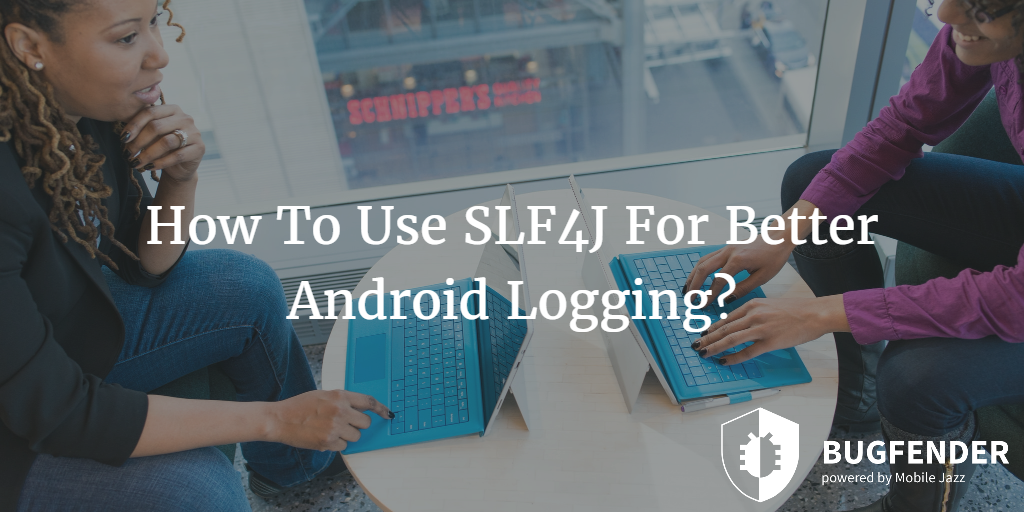6 Minutes
Popular Logging Frameworks: CocoaLumberjack for iOS and logback-android for Android
Fix Bugs Faster! Log Collection Made Easy
Logging frameworks are essential for any serious development team. Logging frameworks help you as developers to track bugs and errors within your applications. The main intent of logging frameworks is to help you detect and fix bugs before they interfere with your app’s functionality.
Of course, all serious developers also thoroughly test their applications to find bugs before release. However, there are some bugs and errors that are unpredictable and hard to reproduce. That’s where logging frameworks come in handy. They make troubleshooting and debugging much easier for developers and are conductive to user satisfaction.
The most popular logging frameworks
Nowadays, there are many different logging frameworks to choose from. The logging framework you choose depends on a list of factors. The type of app you’re developing, the platform for which you’re developing and the programming languages you’re using are all deciding factors when choosing a logging framework.
CocoaLumberjack for iOS
CocoaLumberjack is a logging framework for Mac and iOS apps. This framework claims to be built like the popular logging framework log4j. CocoaLumberjack is designed for Objective-C and supports features like the dynamic nature of the Objective-C runtime, multi-threading, lockless atomic operations and grand central dispatch.
CocoaLumberjack also claims to be a lot faster than NSLog, as well as simple to set up. You can replace your NSLog statements with DDLog statements easily. This is because the DDLog macros use the same syntax and format as NSLog. You can send logs to multiple loggers: to a file and the console at the same time. You can even create loggers that send statements to a database or a distributed file system.
CocoaLumberjack enables you to customize and configure your logging in many ways. The minimum OS requirements for CocoaLumberjack are Xcode 7.3, iOS 5, OS X 10.7, WatchOS 2, or TVOS 9. However, CocoaLumberjack also maintains backwards compatibility.

Logback-Android for Android
Logback-Android brings the power of the Apache Log4j Java-based logging utility to Android. The Logback-Android library presents a customizable logging framework for all Android apps. Logback-Android is a logging framework that supports several log destinations at once.
|
Supported Logging Destinations: |
||
| Files | Logcat |
Syslog |
| SQLite databases | Sockets |
|
Logback-Android was built using Gradle 2.12 and runs on Android versions 2.1 or higher. The main difference between Logback-Android and the Log4j Logback is that Logback-Android supports Android-specific features. Unlike Log4j, Logback-Android doesn’t use language classes unavailable to Android.
Logback-Android gives developers the option for different log destination types, such as files and sockets configurable via an external XML file. You can contribute to Logback-Android by submitting a pull request on GitHub or an enhancement request in JIRA.
[random-ad]
The best of both worlds: cross-platform logging framework
If you’re developing a mobile app, it would be ideal to have both iOS and Android versions. Cross-platform applications gain popularity much quicker than those exclusive to a single platform. However, Android and iOS are two completely different worlds. Developing an app that functions just as flawlessly on Android as it does on iOS can be quite a challenge.
It’s not just the development process of an app for two different platforms that’s complicated. The ongoing process of maintaining the apps is an even trickier challenge. If you’re building a cross-platform app, a cross-platform logging framework would be your biggest asset.
Bugfender – the best logging framework for cross-platform apps
Bugfender is a remote logging framework for iOS and Android. When it comes to thoroughly testing your apps, iOS and Android both have their limitations. The endless combinations of OS versions and devices make testing your apps that much more difficult. Emulators can help, but they’re not a satisfactory substitute for testing on real devices.
Bugfender is a cross-platform logging framework designed to report not only crashes, but more specific types of bugs and errors, too. Not all bugs are fatal and cause the app to crash. But there are also bugs that make the app behave abnormally.
There are countless different errors and bugs, and some of them seem impossible to reproduce in a standard testing environment. Bugfender can solve all your debugging problems.

Bugfender features
- Remote logger: The remote logger sends logs directly from the device to the servers, enabling you to accurately check the issue causing trouble.
- Remote config: With Bugfender, you can enable or disable logging remotely for each device separately.
- Offline mode: Bugfender tracks bugs even when the app’s not connected to the Internet and transmits logs whenever the device is online again.
- Organization: Bugfender’s admin panel enables you to organize logs by devices, app versions and sessions. That way, you can always find the logs you’re looking for.
- Issues: If you happen to detect problems within your code, you can send issues directly from the app.
- Device information: Each Bugfender logging session provides you with data regarding the device, as well as the OS versions, model specifications and device features.
- Tags and levels: You can easily filter log viewer entries by assigning tags and log levels for each log line.
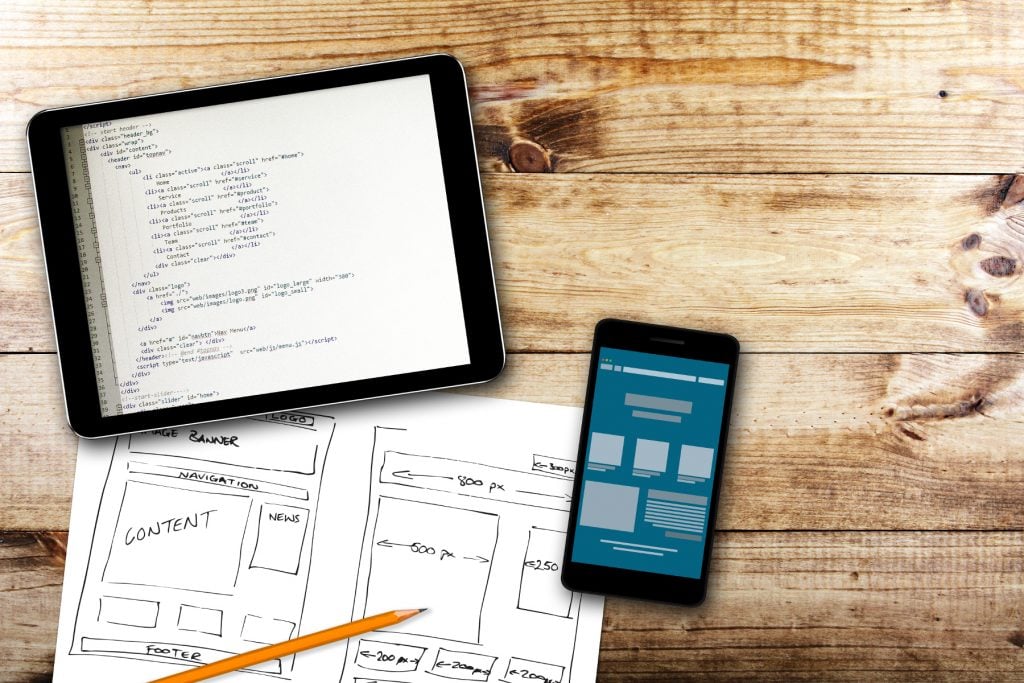
Bugfender integrates with a number of helpful apps for messaging, collaboration, bug tracking and customer support.
There is a reason why the best tools and apps today are rich on integration. We know that you need a tool that fits into your workflow seamlessly. You need a tool that works together with all your other favorite tools. We’ve listened and worked hard on providing the integrations you need.
|
Integrations with Chat and messaging apps: Slack HipChat Campfire |
Integrations with Collaboration apps: Basecamp Trello Redbooth |
Integrations with popular Bug tracking tools: GitHub BitBucket JIRA |
Integrations with Customer support tools: Zendesk Intercom Freshdesk |
Bugfender has plenty of features and characteristics that place it several steps ahead of other logging frameworks:
|
|

Why developers choose Bugfender as the logging framework for their apps
Bugfender is a full-featured, all-in-one logging framework available for both iOS and Android platforms. Serious startups and developers choose Bugfender because it enables scrupulous logging and an overview that works equally well on iOS and Android. Bugfender includes iOS and Android SDK, unlimited app installations, unlimited users and sessions, as well as TLS enterprise-grade encryption.
Bugfender is free for experimental apps and indie developers. This way you can get started at no cost. The monthly pricing plans for production apps start at 29€ for a Startup Plan, 99€ for a Business Plan and 349€ for a Premium Plan. If you sign up for a yearly plan, you get 2 months free of charge! Bugfender provides a 30-day money back guarantee on all plans, so you can always test it to see for yourself if we provide the value you need.
Already a Bugfender user?
Check out our Knowledge Base for bindings for the most common logging frameworks.
Expect The Unexpected!
Debug Faster With Bugfender