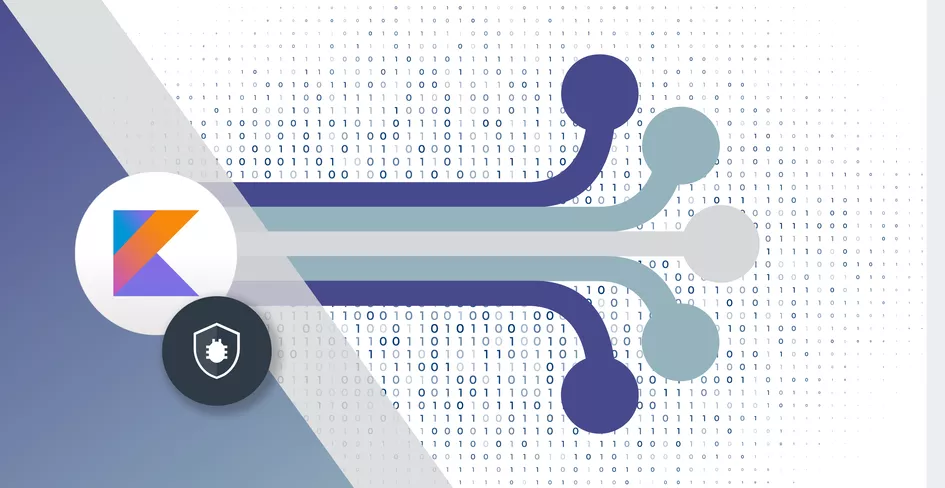6 Minutes
Top 7 APIs for Seamless PDF Integration in Web Applications
Fix Bugs Faster! Log Collection Made Easy
Since Adobe introduced the PDF in 1993, this versatile file format has played a key role in the digital revolution. PDFs give us a universal languages across different devices, they support interactive and multimedia elements, and they provide robust encryption. Today, Adobe estimates there are over 2.5 trillion PDFs in existence around the world.
It’s fairly self-evident, then, that PDF functionalities are now a crucial part of web application development. As devs, we need powerful APIs to simplify PDF document-handling when we build our products. But which to choose? The sheer variety of APIs is a double-edged sword: every API proclaims itself the best option on the market, so who can we trust?
In this article, we’ll show you the Top 7 APIs for PDF integration, giving you a detailed breakdown based on our own experience as devs, so you can make an informed choice. And if you want to ask us questions, drop us a line at the bottom of the article, once you’ve read through our list.
Table of Contents
Apryse SDK
Apryse specializes in providing tools for devs to embed PDF capabilities into web projects. The software development kit (SDK) is scalable and customizable, and it includes loads of different features including PDF creation, editing, annotation, and conversion.
With SDK support across platforms, developers can create advanced applications without relying on third-party tools, which makes things so much easier. And Apryse is well-documented, supporting more than 30 file formats. It can be easily integrated into well-documented applications, so if you’re looking for no fuss and no frills, this is a great place to turn.
Pros: The sheer range of options gives you loads of choice, and you can tweak the integration to suit your specific needs.
Cons: Some users have reported issues regarding support and documentation. At Bugfender, we haven’t encountered these issues ourselves, but clearly this experience is not universal.
Adobe PDF Services API
Naturally, Adobe provides its own API for processing PDF files. And it’s certainly impressive. Its intuitive features enable users to create, convert, merge, and protect PDF files with ease, and it’s scalable enough to suit big enterprises.
Of course, the API is compatible with many Adobe products, which streamlines the workflow for those already in the Adobe ecosystem. And the company brings years of document management experience to the table, so we can rely on its security.
Pros: The simplicity and compatibility with the wider ecosystem makes for a really low-maintenance solution.
Cons: The API can be expensive for small businesses and if your needs are only basic, it may provide more features than necessary.
Nutrient DWS API
Nutrient Document Web Services (DWS) is an API that specializes in document processing. In fact, it offers more than 30 document processing tools in one library, so we’ve got a whole range of options to explore.
Nutrient generates remarkable conversions from HTML templates, and you can easily customize with CSS and images. It also provides document editing, Optical Character Recognition (OCR), and watermarking features.
Above all, we love the flexibility. As devs, we have to keep adapting to different industries, user bases and edge cases. It’s great to have a tool that can bend and flex with us.
Pros: The sheer versatility you get from this API if you’re working on a varied range of projects.
Cons: The extensive toolset can be overwhelming for new users and may lead to higher costs for comprehensive features.
PDFMonkey
These guys pledge to provide a codeless PDF solution (at least, they pledge to spare us devs the hassle of writing code) and they’ve created a really straightforward option that allows us to easily create PDFs from templates using HTML or JSON data.
But simple doesn’t mean basic. In fact, you can add a whole bunch of stuff to your templates including images, stylesheets and even elaborate charts. What’s more, PDFMonkey’s generous pricing model, which features a free tier for low-volume usage, is a great fit for those companies and startups that want to integrate basic PDF functionality without any major up-front investment.
Pros: The pricing model is great if you’re just starting out.
Cons: Limited advanced features and scalability issues can arise for power users and high-volume usage.
Anvil PDF Generation API
Anvil offers another straightforward choice, enabling us to generate PDFs from HTML, CSS, or Markdown. It is extremely user-friendly, with well-documented resources for popular frameworks such as React and Vue.js, and it offers a handy Postman collection that allows quick, painless integration into your development workflows. The e-sign interegration is great, too.
Similar to PDFMonkey, its pricing structure is based on usage, which can be more suitable for developers with varied needs. However, if you’re going to be using your API a lot, this may not be the best option for you.
Pros: Again, the up-front costs are minimal, and you can sweat every cent you spend.
Cons: The pricing structure doesn’t scale very well. If you’re planning on using Anvil a lot, the costs could rise steeply. And if you want to build a custom workflow, you may be frustrated by the paywall.
Paperplane
Paperplane creates a fresh setup that requires an Amazon Web Services (AWS) S3 bucket to store documents and other files. This API creates PDFs from HTML and uploads them directly to a given S3 bucket. Although it might require more configuration than some other APIs, Paperplane’s compatibility with AWS is great for existing users of Amazon’s cloud infrastructure.
Pros: If you’re already up and running with AWS, it’s a smooth ride.
Cons: If you’re not familiar with AWS, be prepared for some significant adaptation work early on.
AskYourPDF API
Yep, we’ve got to the AI bit!
The AskYourPDF API focuses on integrating AI capabilities into PDF processing tasks. It supports functionalities such as text extraction, image recognition, and document conversion across various formats. This API is particularly beneficial for applications that require intelligent document interactions or automation of repetitive tasks involving PDFs, and its flexible pricing plans cater to both small projects and enterprise-level needs.
Pros: The use of AI can lead to long-term efficiency gains for you and your clients.
Cons: This is quite a complex tool and may take a bit of time to get up to speed.
Conclusion
So, which one is best? Well without wishing to be vague, the answer depends on the amount of development expertise you have, your client base, and your budget. In truth, all the products we’ve suggested today are solid choices, and suitable for entry-level PDF users.
If you’re still not sure, after reading this article, which API to go for, why not shop around? Many of these APIs have free versions, which allow you to try without obligation and decide which UI feels best for you and your business.
And if you want any further advice, be sure to ask us and we’ll provide advice that’s tailored for you and your business. Happy coding!
Expect The Unexpected!
Debug Faster With Bugfender