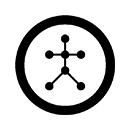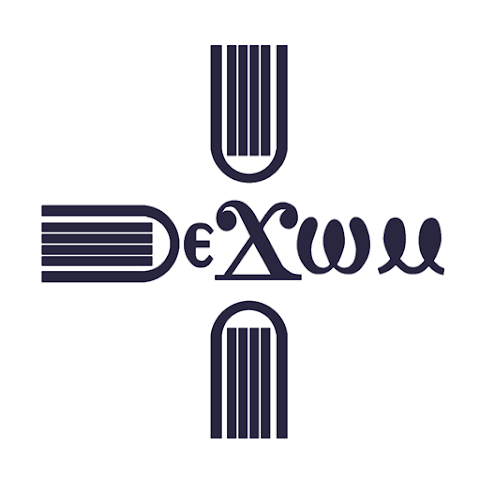Capture Angular Logs, Excetions and Bugs
Start building better Angular apps today. With Bugfender Angular Remote Logging, Exception Monitoring and User Feedback, you can quickly pinpoint and reproduce any issue happening on frontend apps.
Integrate Bugfender SDK in minutes
First, you need to install our SDK via npm or yarn. If you are using npm, add Bugfender to your package.json:
npm install @bugfender/sdk
Once you have installed the SDK, initialize our library in your Application module and you can start getting logs.
import { Bugfender } from '@bugfender/sdk';
Bugfender.init({
appKey: '<YOUR_APP_KEY_HERE>',
overrideConsoleMethods: true,
printToConsole: true,
registerErrorHandler: true,
logBrowserEvents: true,
logUIEvents: true,
});
Check our documentation for in depth instructions and to learn how to get Angular exceptions.
Never miss a bit
Track Your Angular Logs and Exceptions Remotely
Get Your Customers Console Logs
Our Angular real-time remote logging technology brings your console logs right to you. Get all the logs and traces of your final users and easily explore them with our web log console, even if there’s no error.

Exception Monitoring & Reporting
Our Angular exception reporting service is designed to ensure you never miss a critical issue, no matter where you customer is located. Our tool automatically captures detailed exception reports, stack traces and logs, giving you the insights you need to quickly identify and resolve issues that affect your Angular app.

Angular Bug Reporting
Empower your users to easily report bugs directly from within your Angular app. By capturing detailed user feedback and contextual data, you can quickly diagnose and resolve bugs, enhancing the overall user experience.

Secure & Production Ready
Bugfender is built with security and scalability at its core, making it the ideal choice for both development and production environments. We ensure that your app’s data is handled with the highest level of security, while also being robust enough to support the demands of live, production-grade applications.

Monitoring With Bugfender
Secure by Design:
Your Customer's Data is Yours

ISO 27001

GDPR

Encryption