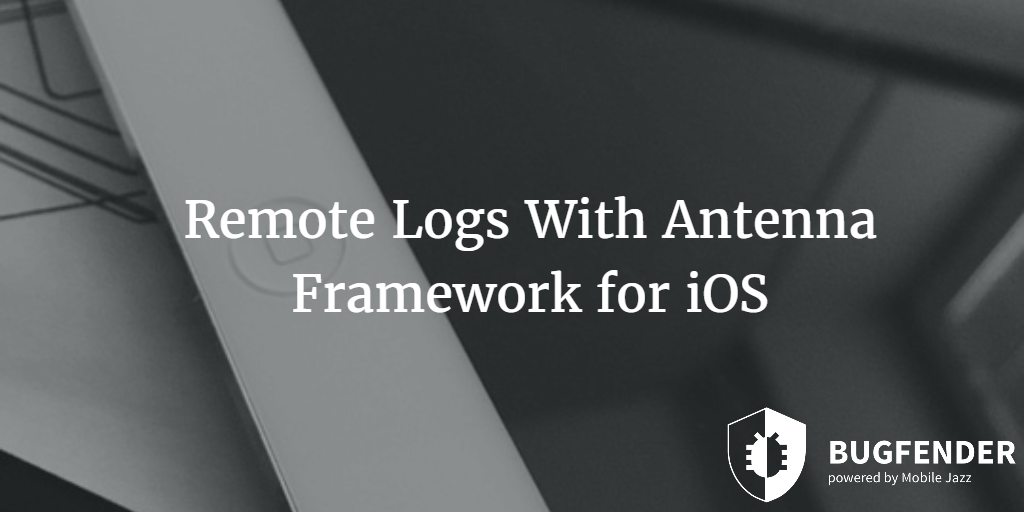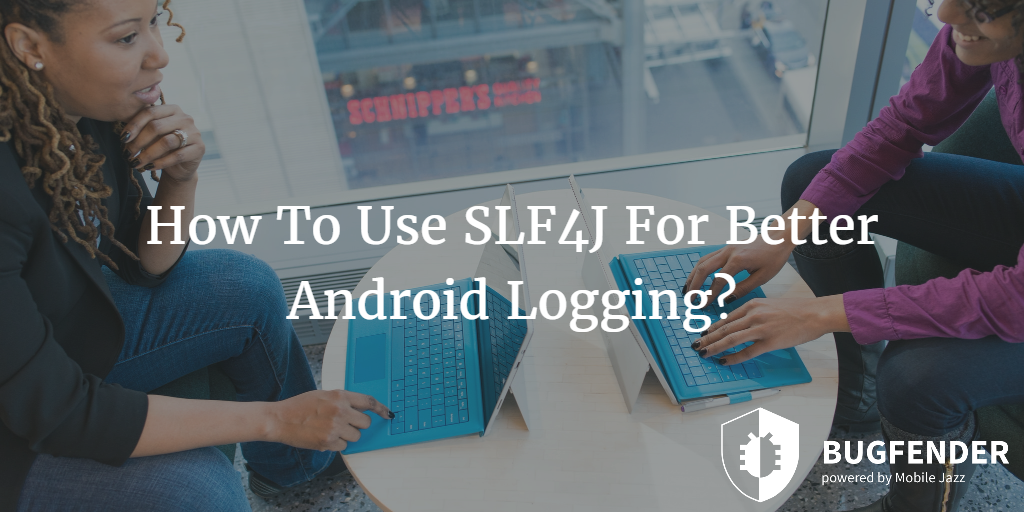5 Minutes
UI Logging: A New Bugfender Feature
Fix Bugs Faster! Log Collection Made Easy
Bugfender has announced a new feature named “UI Logging” that is specifically designed to make things easier for developers and tester. This revolutionary feature automatically detects and monitors changes on the screen and logs them. UI Logging is available on both – iOS and Android development tools. It is front-most view controller in iOS development and top of the stack activity in Android development.
Of course, this feature could be disabled entirely and developers can enable it on specific devices. Like other logs, the data collected via UI Logging feature would be available at the Bugfender Console that works as a central logging infrastructure. UI Logging feature could be enabled by calling “enableUIEventLogging”.
How You Can Enable/Disable Logging On Specific Devices?
This is one of the most popular features of Bugfender and there are various advantages of turning on/off logging on specific devices. First of all, you don’t have to collect unnecessary data from devices where your app is running perfectly. This approach not only saves tons of storage space on the central server but also makes it easier for developers and testers to focus on the important part.
The other benefit is saving device’s resources like battery and bandwidth while transmitting the unwanted logs. In order to control the devices sending logs, go to Bugfender Console and from there you can enable logging on all devices at once. Or you can enable/disable logging on specific devices as per your requirements. Usually it takes 15-30 seconds to send logs in real time and the size of data depends on the configuration you do.
[random-ad]
How You Can Configure Which Logs You Want to Collect?
Bugfender allows developers to initialize the platform and collect logs via three methods; full automated logging, without automated logging and manual logging. Let’s see what these modes do and how you can use them efficiently.
The automated logging is the easiest and most thorough method of logging which is recommended for new users. It enables all modules and initializes the platform. Because no input is required from the developer and no configuration is needed, automated logging is a straightforward way to get things done.
Without automated logging developers need to do most of the things manually by triggering specific modules they want to use. There are various automated loggers that could be called when required. UI Logging is available for iOS and Android both platform; it detects user’s gestures, touches and interaction with the screen, detects all kind of changes on the screen and logs them.
NSLog Logger is exclusively available for iOS development and developers can use it by initializing the module while initializing the platform. This feature collects lots from NSLog and transfers them to the central server. The alternative for Android development is LogCat Logger that is exclusively available for Android development. It collects logs from LogCat and transfers them to the central server for later use.
Besides fully automated and partially automated logging features, Bugfender provides developers access to its logging library from where they can directly call the logging methods from the code. The manual logging is available for iOS as well as for Android development.
If you’re already a Bugfender user
If you already have Bugfender installed in your application and would like to use the UI Logging feature, see the documentation details on how to do that. If you’re not a Bugfender user yet, read on, you can get it working in less than 3 minutes.
How Bugfender Can Help Developers and Testers?
Bugfender is more than a crash reporting tool available for iOS and Android devices; usually, crash reporting tools are used to monitor crashes and total failure on testing devices. But now developers are smart enough to understand that not all bugs result in crash and total failure. Some bugs leads to issues like instability, security vulnerabilities, performance drop, abnormal behavior and unexpected activities.
The platform deals with all kind of bugs and logs everything if needed. Bugfender is highly customizable and configurable where developers can enable/disable it on specific devices and turn on/off specific features on different devices. By controlling the monitored devices, it is pretty straightforward to gather only the required data. Another advantage of Bugfender is its ability to overcome the issue of device fragmentation which is now associated with iOS devices too.
There are thousands of different Android devices with various Android versions and the same goes for iOS devices too. This fragmentation makes it difficult and costly for developers to test their apps on all popular devices. Only big development companies with lots of allocated budget to testing can afford that. Bugfender allows developers to test their apps on real devices used by real users.
This is mainly advantageous because not all bugs could be reproduced in a controlled environment and developers cannot have access to those real devices all the time. By providing remote access to devices, the platform resolves a huge issue and allows developers to analyze the problem either in real time or via gather information on the central server.
Expect The Unexpected!
Debug Faster With Bugfender