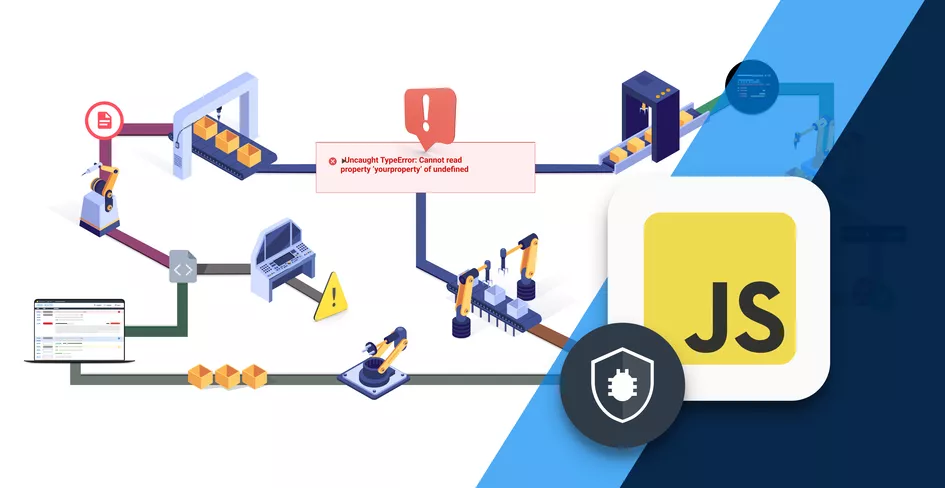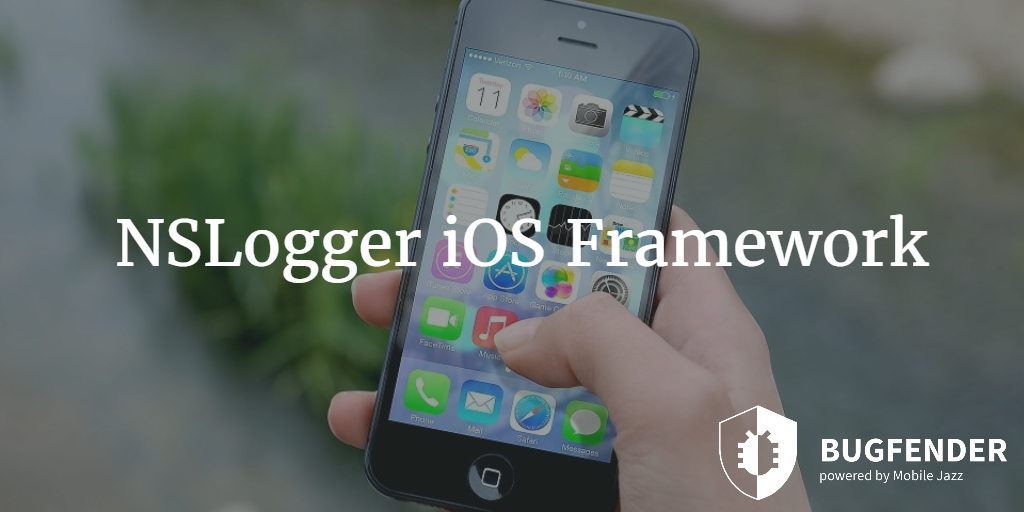This is the last part of the Google Chrome Developer tools article. In this post we will share show you more of the new Developers Tools that Google has added to Chrome. Remember that Google Chrome Dev Tools is a set of powerful tools that help developers to build better webs.
If you haven’t done it yet, you can read the first article of the series and the second one.
Device Emulation
If you want to test how your site works on different devices, you can use the device emulation available in Google Chrome that provides a list of common devices you can use for testing.
CORS Errors
Probably, while writing a new app that uses a custom API, you have faced the CORS error. You can easily debug CORS errors using Google Chrome.
Copy CSS declaration
Check how you can easily copy CSS styles to use in your JavaScript applications.
Where To Go From Here…
I hope you found the article insightful! In this first article, we have covered the last 3 of the new Dev Tools, if you want to learn more about all the tools offered by Google Chrome, you can check the first article of the series, the second article or you can check the official Google Chrome link: