
14 Minutes
Understand Mobile App Testing: A Starter Kit For App Devs
Fix Bugs Faster! Log Collection Made Easy
In the 21st century, practically all technological innovation on the planet has been channeled into the mobile phone.
The first generation of mobile phones simply allowed you to make calls, store numbers and play rudimentary games (some of which, like Snake, didn’t even have an end sequence because the designers didn’t think anyone would complete them).
Today mobile phones are computers in our pocket, allowing us to shop, date, stream videos, buy food, order cabs and find our way around. We can browse for clothes in AI, play games in augmented reality and vent our customer grievances to chatbots built with natural language processing.
But all this progress has placed considerable pressure on devs. The further our apps go, the better our testing must be. More innovation equals more edge cases, higher customer expectations and greater geographic spread. If you’re new to mobile app development, this can seem daunting.
So we’ve put together a guide for individuals who have recently transitioned to mobile app testing and want to learn how to test a mobile app. In this guide, we’ll cover:
- The core definitions you need to worry about.
- The structure of a sound mobile app testing program.
- The differences between mobile and web development.
And it’s all based on our experience with Bugfender, a tool that logs your app’s errors remotely and provides an ideal resource for any testing program. You can find out more about Bugfender here.
Table of Contents
Why is Mobile App Testing Important?
Users of mobile apps typically outnumber those of desktop apps. To test mobile apps and provide high-quality apps, testing across a wider range of devices is required. So, the success of these applications depends extensively on testing for mobile applications. In addition to improving the Apps’ overall effectiveness on all fronts, this also raises user confidence in them.

Right, So What Is Mobile Application Testing?
Mobile app testing ensures that an app designed for mobile devices works as intended. It prevents both critical problems, such as software failures and security vulnerabilities, and everyday problems that can corrode user experience.
Every app created for portable devices must go through a form of mobile app testing before it can be made available on the relevant marketplaces, notably the App and Google Play Store.
Over recent years, mobile app testing has become more important than ever. Here are some specific reasons why.
1. An increase in the variety of smartphones
Apple has released 17 different versions of its operating system since 2007, and there are now over 24,000 Android devices worldwide. So your app needs to work with a huge variety of smartphones, and this can only be achieved with a rigorous app testing program.
2. Script and UX Issues
The proliferation of mobile apps has created a wide range of keyboards, menu systems and input techniques. This, in turn, makes it difficult to establish a standardized script or interface that can be universally adopted across all apps.
Developers must navigate through this complexity and find ways to ensure seamless user experiences regardless of the input methods employed by different apps. Again, app testing programs can help negotiate all the different edge cases.
3. Cross-OS Interoperability
Android and iOS started out fairly similar, but they have gone down increasingly different paths over the years. One prefers buttons while the other favors swiping, and the former has been far more customizable than the other (at least until iOS closed the gap recently).
Mobile app testing provides a bridge between these two divergent worlds, enabling you to ensure the compatibility and functionality of your app across both Android and iOS devices – and provide a seamless experience for all your users.
4. Internet Service Providers and Network Reliability
As the number of devices has proliferated, so has the number of internet service providers, or ISPs. We can’t (and certainly shouldn’t) expect our users to switch ISPs in order to use our apps, but app testing enables us to verify connectivity with various providers worldwide. We can also run tests under different network conditions to ensure our app works with different network speeds and cellular coverage.
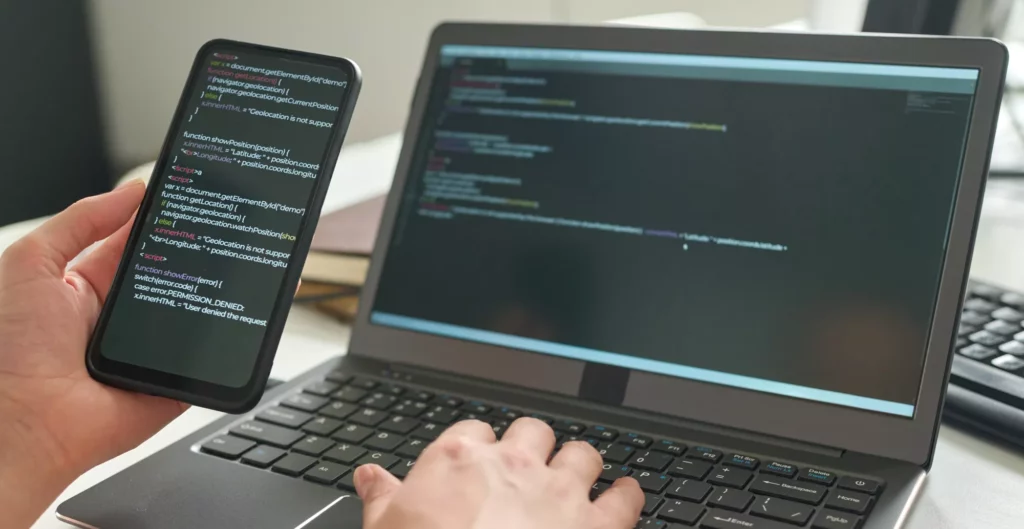
Types of Mobile Apps
Your testing approach should be defined in large part by the types of mobile app you’re testing. In general, your app will fall into one of the following four categories:
Native Apps
Examples: Calculator, Notepad.
Native apps are created for a particular mobile platform or operating system (OS). They are expensive to maintain but they are speedier and more dependable than cross-platform apps (which we’ll get to) because they only concentrate on one OS. This results in improved utilization of the operating system.
Examples of Native Apps- Calculator, Notepad, etc.
Web Apps
Examples: Any application that is browser-accessible.
These apps, as the name suggests, are purely web-based and can be accessed using native mobile browsers (like Chrome and Edge) on mobile devices. They are fully reliant on the mobile device browser, although their development expenditures are minimal. They don’t need to be installed or require any storage space, and they are made to be flexible.
The most widely used automated testing frameworks, like Selenium, are specifically used to test web applications. They can also adjust to various screen sizes and devices, which lowers operating expenses for businesses.
Progressive Web Apps
PWAs, or progressive web apps, are a cross between mobile applications and conventional websites. They provide a compelling way to improve user experience and increase conversion rates, particularly for corporate use when mobile connectivity is scarce. PWAs don’t require consumers to download and install apps from app stores if they want to utilize them on any device.
The dependability, speed, and engagement provided by PWAs can boost your mobile conversion rates and deliver an excellent user interface and experience, even in the face of fluctuating network circumstances.
Hybrid Mobile Apps
Examples: Twitter, Facebook.
Hybrid apps are a combination of native and web-based applications, harnessing a web view control to present the HTML and JavaScript files in a full-screen format. These apps are not as quick or powerful as native apps, but they are quick and inexpensive to design.
Hybrid mobile apps are developed on a single platform and made available through a variety of app marketplaces, like the Play Store or App Store. A company can save significant time and money by doing this.
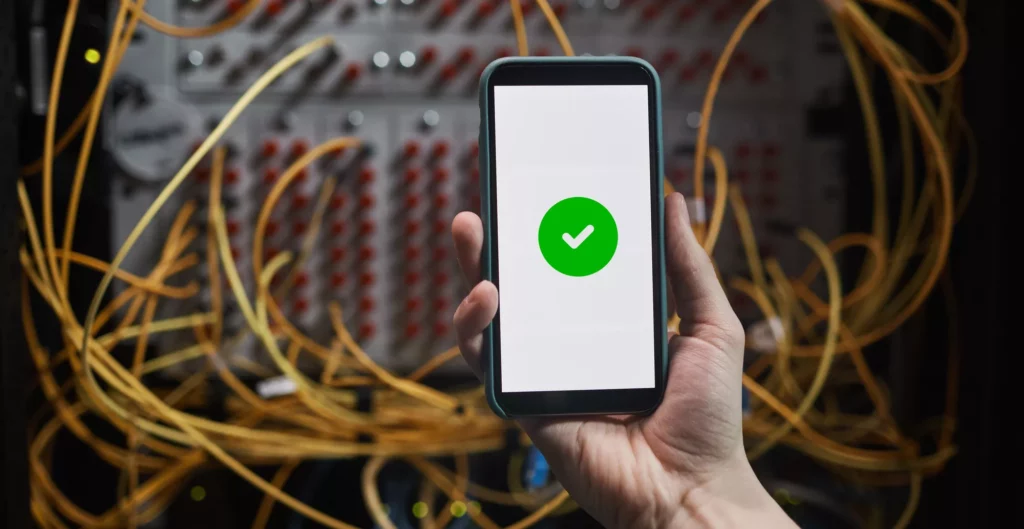
Types of App Testing
Testing mobile apps isn’t simply a question of flicking through the various screens and looking for errors. In fact app testing comes in various forms, and we’re going to dig into them right now.
Automated Testing
In this form of testing, the tester builds automated scripts (or uses pre-written ones) that emulate everyday user interactions such as swiping, scrolling and pressing buttons. These tests are designed to identify errors in core, repetitive code.
Pros
- This increases the speed of mobile app testing through the automation of complex processes.
- Issue resolution is made simpler through integration with the current app build.
Cons
- An automated testing framework can be complicated to set up and configure, particularly for inexperienced users.
- The tests can incur significant maintenance expenses, which may offset any time savings.
Usability Testing
Mobile usability testing is similar to automated testing in that it evaluates the way that users interact with your app. Only this time the tests are carried out by real people.
Users are gathered together, either remotely or in-person, and asked to perform everyday activities. It’s a bit like a focus group, and it should give you a good idea of how actual users will interpret your app when it goes live.
Pros
- Usability testing helps you find bugs and enhance the user experience.
- It also helps you find usability difficulties, like unclear navigation or layouts.
Cons
- It’s subjective and requires you to go out and find human testers.
- Not every functional or performance issue will be found.
- Can be very expensive.
Compatibility Testing
This non-functional testing method is used to verify that an application functions properly across a range of mobile devices, operating systems, network settings, physical devices and internal hardware requirements. This test is usually done in a mixed way as some areas can be automated but others need to be done manually.
Google Firebase provides a service that allows users to test their mobile applications in multiple devices without the need to buy them, you can check Firebase Test Lab. If you don’t want to use Google services, you can find other independent providers that allows you to test your apps on different mobile devices.
Pros
- You can get a true picture of the versatility of your apps.
- You also ensure the flexibility and responsiveness of the software.
Cons
- This form of testing requires an abundance of real and virtual devices, which can be costly (and with so many devices rolling out all the time, your range of devices can easily become obsolete).
- It’s a time-consuming way to test.
Performance Testing
Performance tests are written by developers to examine an application’s behavior or functionality under various loads. The tests can gauge a variety of metrics including processing speed, bandwidth and data transfer rates.
Pros
- You can assess the application’s responsiveness, performance and resource usage.
- You’ll find memory leaks, bottlenecks, and other performance-related problems.
Cons
- This kind of test requires specific equipment and knowledge.
- It also takes effort and time to plan and execute.
Security Testing
Security testing focuses specifically on user privacy and examines how a mobile app will behave when given different permission requests from the device.
Pros
- You can determine the flaws and vulnerabilities that an attacker could exploit.
- You can take steps to protect user data and shield the application from dangers.
Cons
- You need specialized knowledge to carry out security testing efficiently.
- This form of testing is time-consuming and might miss some security flaws.
Localization and Internationalization Testing
Ideally, as a user’s location changes, the app should adapt. For example, U.S. users of YouTube might receive some location-based video recommendations. You can test this in various ways, for example by engaging a third-party agency that provides access to different browsers and device screens.
Pros
- Localization and internationalization testing verifies whether the app is compatible with different languages, cultures and geographical areas.
- It also establishes whether the app can handle date formats, money and other local parameters correctly.
Cons
- You need access to multiple languages and zones to carry out this form of testing effectively.
- Again, it is time-consuming to test this way.

Stages of Mobile App Testing
An effective, end-to-end testing strategy is essential to ensure the smooth operation of mobile apps. Here is a basic outline of the procedures you should adopt, from beginning to end.
1. Outline the Process
The first thing to do is to make a list of every test case that your mobile application requires, based on its use case, geographic reach and target demographics. You should include every use case you want to test, along with an explanation of the tests and the sprint’s anticipated outcome.
2. Select an Automated or Manual Test Type
As we’ve established above, some forms of test require automation and others should be performed manually. Tests may be mechanized:
- If a use case requires regular execution.
- If tests must be created for a range of hardware, software, and screen sizes.
- Running unit tests on your code.
To maximize the benefit of the test and minimize the cost, quality assurance personnel must weigh the merits of manual and automated testing and decide which is most appropriate.
3. Preparing test cases for different user functionalities
After determining which testing type to employ, the first step in writing effective test cases for mobile applications is to define the cases. Here, two methods can be used:
- Business scenario-based testing. This method evaluates the system from a business standpoint.
- Testing based on requirements. This evaluates the effectiveness of particular app features.
The kind of testing you wish to perform also affects how test cases are defined. Two groups of application tests are clearly separated:
- Functional Testing: This comprises unit testing, integration testing, system testing, interface testing, regression testing and acceptance/beta testing.
- Non-functional Testing: This comprises security testing, volume testing, performance testing, load testing, reliability testing, usability testing, compliance testing and localization testing.
4. Manual Testing
Manual testing should form the core of the testing process in most conditions. This doesn’t require any up-front investment, so you’re free to take an exploratory approach to get your testing sprint started.
You should maintain a consistent record of every log-in to every testing session, using a Word or Excel document. The development team should publish a fresh build for testing every two weeks, and the testing team should use the QA environment to run their test cases.
5. Automated Testing
As manual testing takes a lot of time, it cannot be used to handle every single software testing requirement. You may also want to utilize mobile test automation frameworks to automate tests across a variety of real devices.
The automation team should write test scripts for a basic set of features and execute them with a testing tool, to help assess whether the new build is stable enough to go forward to further testing. A manual testing crew will test the new functionality.
If you are interested in automated testing tools, you can check the following two articles:
https://bugfender.com/blog/best-automated-testing-tools-ios/
https://bugfender.com/blog/best-automated-testing-tools-android/
6. Usability & Beta Testing
This form of performance testing demonstrates how responsive and reliable your application is under a certain workload. It is underpinned by the following characteristics:
- Load testing. This tests the application’s load capacity under both typical and exceptional circumstances.
- Stress testing. This verifies that the program functions as intended under excessive strain.
- Stability testing. This verifies that the program can function properly under typical loads for an extended amount of time.
- Volume testing. This examines how an application will function when exposed to large amounts of data.
- Concurrency testing. This verifies the number of people who can utilize the program at once.
7. Security Testing
This form of security evaluates the danger of viruses, app protection, hackers, and illegal access to private information. These tests are very app specific based on their features and needs.
Usually tests involve multiple steps, the most advanced tests require manual testing and code analysis.
If you want to learn more about the topic, you can visit WASP Mobile Application Security, they have a very extensive information about the topic.
8. Complete testing prior to the publication of the final version
Once the mobile app has undergone all necessary testing, you should perform a final end-to-end testing sprint to ensure the app is ready for uploading and functions as intended on the server and backend.
Should any bugs be discovered in the application, they must be resolved and the entire sprint carried out again. You can then deploy the program to the App and Play Store if no significant defects are discovered.
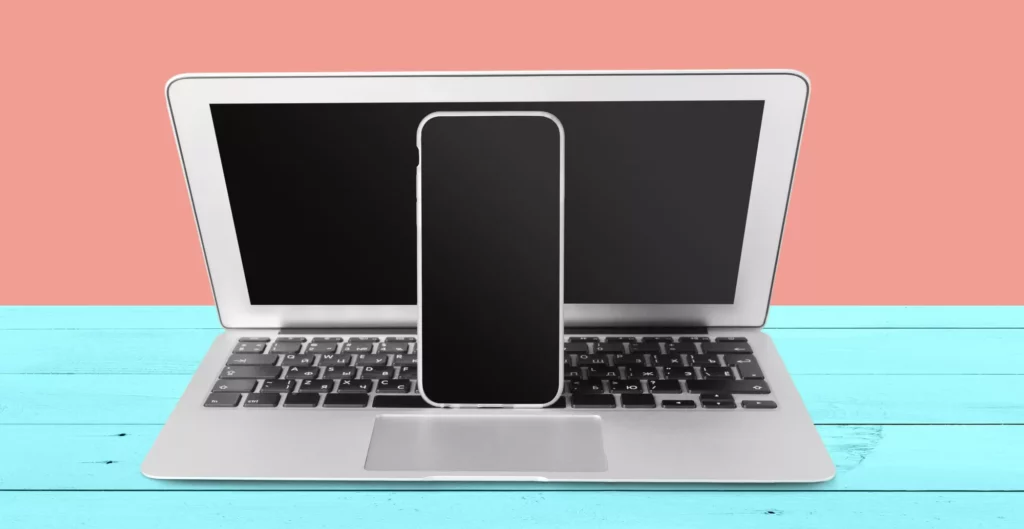
How is Mobile Testing Different from Web Testing?
There are several distinctions to draw between testing web-based applications and testing mobile applications. Here are some of the main differences to bear in mind when designing your testing programs.
Screen Size
Web apps must only be tested across a handful of browsers when they are put through testing. Mobile applications, in contrast, must be tested across a wide range of browsers and devices.
This test can take time if it is not automated. For this reason, a test automation tool for mobile apps is advisable here. Regression test cases can then be run concurrently on the various devices.
Storage
Online apps won’t face storage problems if there is a lot of space available on a desktop or laptop. However, mobile devices always face a shortage of space because RAM and disk is always constrained. This makes storage problems far more common.
Speed Expectations
With mobile apps, it’s not always easy to meet users’ speed expectations. The longer it takes an app or a screen to load, the easier the user will leave the app without using it. So having a fast application to load and to respond to user interactions is important to keep the user using the app otherwise he might delete the app shortly after installing it.
Cross-Platform Compatibility
Web apps are simpler to review than mobile apps. Web apps need only be compatible with a handful of browsers, while mobile apps must be compatible with a huge range of platforms and operating systems.
Offline Mode
Native mobile and hybrid apps must be tested both with and without internet connectivity to ensure data synchronization occurs immediately following a connectivity interruption. Web apps are not compatible with offline mode, so this step is redundant.
Conclusion
Mobile app testing is a complex procedure that entails several factors including usability, security, performance, functionality and device-specific readiness. Testing is essential to ensuring all these attributes, and is part of a continuous development process from initial coding to post-release monitoring and enhancements.
Quality assurance testers must guarantee that their programs undergo testing across all platforms, operating systems, networks, screen sizes, memory capacities and display types. No matter how much knowledge and experience these testers possess, they should follow a number of best practices to ensure that no crucial elements are overlooked.
Expect The Unexpected!
Debug Faster With Bugfender



