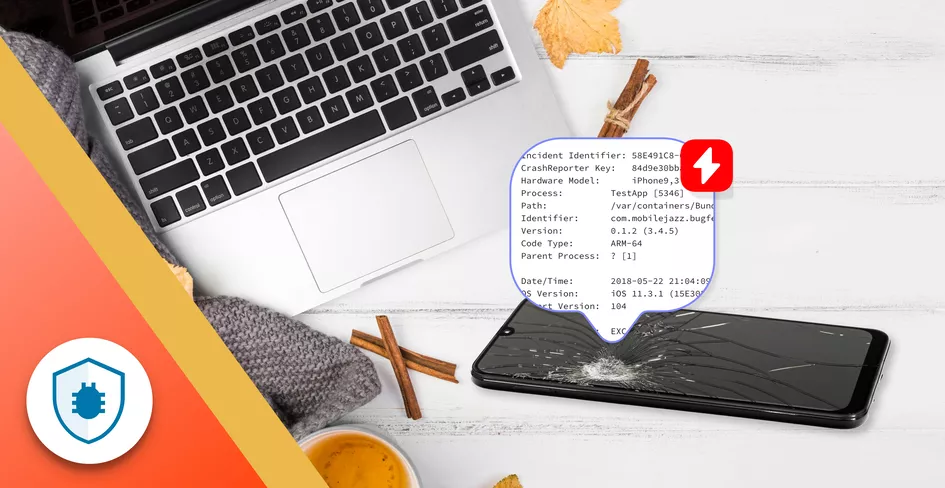15 Minutes
Best Mobile Crash Reporting Tools for 2025: Features, Pros, and Cons
Fix Bugs Faster! Log Collection Made Easy
In the fast-changing landscape of mobile app development, delivering bug-free apps with a great user experience is essential. But crashes are inevitable, no matter how much developers try to avoid them. There are several mobile crash reporting tools that make the task of identifying, diagnosing and fixing these issues easy as pie.
A set of tools are available to automatically capture and report crashes in detail, including actionable data illuminating the reasons behind their success and how they manifested themselves. Developers can then quickly fix these issues in the code, or work to improve overall app stability and user satisfaction.
In this article I will introduce you to mobile crash reporting tools. Whether you are an experienced developer or entirely new to mobile app development, this information will be useful when picking the right tool for your needs. In this section, we will look at some popular tools and see their features, as well as their pros and cons. After reading this post, you will have a better understanding of what mobile crash reporting tools are available, and which is best to help improve your app and boost its credibility.
Table of Contents
What Is Mobile Crash Reporting and Why Does It Matter?
When an application experiences unhandled errors and crashes, a crash reporter records numerous details about the event. These details include stack trace information, device state at point of crash (such as battery level), OS version(s) being run on affected devices; or, in some instances, user actions leading up to the error or crash.
Consistent supervision of crashes and fixes help make an app more stable. It also increases an app’s credibility, which can improve overall user satisfaction.
Key Features of Crash Reporting Tools:
- Real-time reporting
- Detailed crash logs
- User impact analysis
- Error collapsing and batching
- Performance monitoring
- Integration with other tools
Comparing the Top Mobile Crash Reporting Tools for 2025
Firebase Crashlytics
Firebase Crashlytics is a well-known crash reporting tool provided by Google as a part of its Firebase suite. This enables real-time crash reporting, a tool that allows developers to trace and prioritize stability issues that can impact the user experience of their mobile applications. Firebase Crashlytics is lightweight and simple in terms of integration, while providing detailed crash data.
Key Features:
- Tracks detailed crash logs, so developers can understand the cause of the crash.
- Provides crash reports showing the number of crash-free users, with a chart showing how your app is behaving over time.
- Gathers details like stack trace, device state and user steps before the crash occurred.
- Assists in realtime crashing experienced by users and prioritzes them based on how many users have experienced the crashes.
- Collates similar crashes into groups, helping you identify and fix repeated issues.
- Developers can add custom key-value pairs and logs in the crash reports for greater context.
Pros:
- Cloud interface provides a great monitoring dashboard with detailed data.
- Issues instant alerts when any crash occurs, so quick action can be taken.
- Provides a clear and detailed crash report that can resolve the shortcomings quickly.
- User-friendly UI that makes it easy to search and manage crash reports.
- Very generous free tier, priced to offer small teams and independent developers the opportunity access their servers
Cons:
- Tons of features, but may be overwhelming for newbies.
- Not as many options for advanced customization, compared to other tools
- Works best when used with the firebase ecosystem, so is not ideal for projects that do not or cannot utilise that aspect of it.
Sentry
Sentry is an open-source error tracking and crash reporting tool from software as a service company Software. It’s an application that gives developers real-time feedback of errors and performance issues with their application. Sentry enables you to quickly diagnose and fix crashes so your applications are stable and reliable.
Key Features
- Immediate notifications alert developers when any crashes or errors have occurred, so they can react right away.
- The option for complete stack traces and error details, as well as the local variables values at time of crash.
- Similar errors grouped together, reducing noise and assisting developers with identifying patterns and repeated issues.
- This helps developers select which error they need to fix first, based on how many users are being affected by a specific error.
- Monitors app performance metrics, including data on response times and throughput, as well as error reporting.
- Developers can add custom breadcrumbs in order to log meaningful events before the crash.
- Integration with Development Tools: Integrate seamlessly into development tools and platforms like GitHub, Jira, Slack.
Pros:
- Gives a detailed error report and a stack trace to help with a quick detection and fix
- Instant alerts sent to devs, so quick action can be taken.
- Conducts performance monitoring along with error reporting.
- Widely used on many platforms and available in multiple programming languages, so it fits nicely into different environments.
- Native integration with common development and project management tools, increasing productivity.
Cons:
- Initial setup and configuration involves installing Pypy, making things a little more complex, especially for new users.
- Can get pricey with larger teams and high volume applications, especially if advanced features and required
- The many features can be hard for users who haven’t used error tracking tools before.
Bugfender
Bugfender is another popular remote logging tool that can help developers to log and debug data from mobile, as well as web applications. In addition to enhancing the debugging process, it can improve application quality. It also offers real-time logging and crash reporting as well as user feedback. Bugfender collects everything happening in the application, even if it doesn’t crash, in order to reproduce and resolve bugs more effectively and provide better customer support.
Key Features
- Remote Logging – It allows for collecting the logs from user devices in real time and help developers to diagnose issues without messing with physical device.
- Crash Reporting – Detailed crash reports with stack traces, device info and logs leading up to the crash.
- In-App User Feedback: Users can submit feedback neatly within the app.with screen shots and even annotations too.
- Device-centric approach to unify customer logs.
- Debugging tool to search and filter logs in real-time. Correlation of transactions with log.
- Encrypted logs and data for enhanced privacy security.
- Integration allows for easy single-click bug tracking and resolution.
Pros:
- Quick access to the device logs that help in debugging and fixing issues.
- It gives detailed crash reports with context, so dev team can focus on fixing the errors .
- Feedback contains visual context, making it easy to debug and improve UX.
- Easy integration with iOS, Android and the web through their SDK.
- Provides competitive rates, ranging from free for small projects, to reasonable costs on bigger applications.
Cons:
- While it greatly facilitates logging, and alerts if your code crashes, performance monitoring is not its main focus when compared to other options.
- Not designed to be as scalable for bigger apps, or to handle more usage, than some enterprise solutions.
BugSnag
BugSnag provides a robust error monitoring and crash reporting tool to help developers investigate, debug and fix application errors quickly. This gives real-time visibility into the stability and performance of your apps, helping you deliver high-quality software. There’s also support for numerous platforms, including mobile, web and backend applications. BugSnag is a really flexible solution to cover your development needs.
Key Features
- Captures and reports crashes or errors directly and as they happen, with no time lag.
- Reveals all the error data, including stack trace, device and session properties (like IP addresses), and what your user was doing when they encountered the problem.
- Automatically groups related errors together based on impact and frequency.
- User impact metrics show how many users are affected by specific errors, enabling developers to quickly determine which issues have the maximum return on investment when resolved.
- Release and version tracking. If you release updates often, it can be hard to understand exactly when a bug was introduced.
- Keeps track of the significant events and user actions from before an error occurs, creating a snapshot for easier debugging.
- Tracks user sessions to gain a better understanding about the state in which errors are generated.
- Easy integration with jira, Github, Slack and development tools.
Pros:
- Easy dashboard with intuitive reporting.
- Error reports are thorough and detailed, with context.
- Realtime notifications and error tracking give quick response to issues.
- Allows for integration with popular dev tools and project management apps, improving team workflow.
- Wide selection of platforms , meaning you can manage applications running on a variety of container frameworks.
Cons:
- Pricing: Not as cost-effective when on-boarding larger teams with many applications / high volumes of data, especially since advanced features are necessary.
- Complex setup and configuration.
- Takes time to understand all features
Instabug
Instabug is not just another monitoring tool. Instabug delivers mobile app-specific insights to fix and fend off mobile meltdowns, while freeing your teams to do their best work. Instabug tracks stability and user performance in real-time, while also processing bug reports and product surveys to provide a qualitative view of user-perceived quality. Uncover insights on mobile-specific behaviors and metrics, and diagnose or fix issues directly in user sessions. Instabug sets itself apart with its ability to tie deeply into the development process, and make appeals early on in your mobile app’s life cycle, ensuring it runs smoothly from day zero.
Key Features
- Crash Reporting – Automatically captures all crashes for your application, with information on what caused the crash and in what context it occurred.
- In-App Feedback – Lets users give feedback from the app itself (with screenshots, annotations and voice notes)
- Diagnostic Error Details – Gives a full error report (including flags, stack trace) with user action and device information.
- Session & Network Logs – OTT software automatically captures user sessions and network logs to give you the surrounding context for crashes/performance issues.
- Reports Customization – Set up crash reports to gather application-specific data points of interest.
- User Impact Analysis – Detect how many users are experiencing specific crashes and failures, so you can resolve the ones that affect most users first
- Performance Monitoring – Record app performance metrics, such as the time it takes for your app to launch, how long it takes for your UI to respond, and network request latency.
- Tool Integration – Integrates smoothly with tools from development and project management products such as Jira, Slack, Trello etc.
- Cross-Platform Support – Works with both Android and iOS
Pros:
- Intuitive Dashboard – it has a dashboard that is easy to use and navigate, helping developers quickly manage crash reports and feedback.
- Detailed ReportsCrash reports with stack trace and session logs that provide context for debugging.
- Instant Notifications & Real-time Crashes – Get real time notifications and crash reports.
- In-App Feedback: One-of-a-kind feature that lets users report bugs and provide feedback directly from the app itself, boosting user interaction.
- Robust Integrations: Supports many development and project management tools, making workflow easier and faster to handle.
Cons:
- Costly for large teams or bigger apps with advanced features.
- A bit complex for the first-time users to integrate and configure.
New Relic
New Relic is a great tool to get a live and in-depth view of your network, infrastructure, applications, end-user experience, machine learning models and more. It helps provide complete app visibility from backend APIs to frontend devices. It can easily ingest and search any volume of on-prem and cloud data, and segment it any way you want.
Key Features
- Catch errors and crashes in real time with detailed insight into the problems.
- Works across distributed systems to provide context and insight into errors.
- Stack traces that go deeper; errors are grouped into one place with surrounding context to help you diagnose and fix them faster.
- Determine how much a crash or error affects the end user, then action a fix based on what will give them the best experience.
- Operators will receive alerts via email, news feed or Slack when needed.
- Seamlessly integrates with all of your favorite CI and CD tools to identify issues before they reach production.
- Full APM tools for performance metrics on response time, throughput and resource utilization.
Pros:
- Includes error tracking alongside APM, infrastructure monitoring and user experience analytics on a single platform.
- Gives real-time information about application failures and identifies performance deltas.
- Works with many software development, deployment and collaboration tools.
- Dashboards and visualisation tools to help with analysis and reporting.
- From small apps to enterprise grade deployments.
Cons:
- Not focused on mobile, so information and organization might be lacking.
- Can be difficult to new users, specially mobile developers, because the tool is thought for server monitoring and finding the right information can take time.
- More costly for larger teams.
AppDynamics
AppDynamics (Free Trial), a part of Cisco, is an application performance management solution that fits in the monitoring and management aspect of applications, alongside IT Infrastructure. It offers end-to-end visibility across user experience, applications and infrastructure of businesses; enabled with AI + ML capabilities.
Key Features
- Real-time application monitoring that enables continuous assessment of application performance with real-time visibility into key metrics like response times, throughput and error rates.
- Detect and monitor business over the whole application stack to find performance bottlenecks and optimize key workflows.
- Monitor and analyze end user experience to deliver top performance end user satisfaction.
- Employs machine learning to set dynamic performance thresholds that automatically ensure compliance with any predefined service-level objective.
- A rich diagnostic experience that provides code-level visibility to help identify performance issue crashes.
- The wellbeing and performance of the hardware components such as servers, databases or networks are tracked.
- Events that your organization cares about in real-time.
- Integrates with popular developer tools and CI/CD pipelines for continuous monitoring and performance enhancement throughout the development lifecycle.
Pros:
- A single view of application performance, user satisfaction and infrastructure visibility
- Proactively monitor and analyze the performance issue in near real-time, helping to solve problem immediately.
- Monitors business transactions to gain a better understanding of how performance issues impact the business.
- Provides a scalable solution from small applications to large enterprise deployments.
Cons:
- High cost for larger apps with extensive usage needs.
- The setup is complex to integrate.
- Complexity means it can take time for users to get comfortable with it.
- Some reports claim AppDynamics agents instrumentation can be problematic and makes the app slow.
Raygun
Raygun helps track errors and crashes in your software, catches performance issues, and allows for optimal user experiences on any platform. It enables a broad set of platforms including web, mobile and server-side applications, allowing developers to quickly find and fix bugs in their application and ensure the best possible performance.
Key Features
- Detailed crash reports with StackTrace, User Contexts and Env for early diagnosing of crashing issues.
- Instant alerting and notifications about errors and exceptions for quick response and resolution.
- Records application performance metrics like response times, throughput and server health to report performance issues.
- Examines how well users can interact with and utilize an application
- Custom dashboard to show specific error and performance data outputs.
- Auto-group similar errors and advanced filter options to focus only on critical issues.
- Connects with Jira, Slack, zube and Bitbucket.
Pros:
- Easy and intuitive interface that provides immediate input.
- Provides detailed and comprehensive crash reports.
- Provides real-time notification alerts.
- Easy integration with multiple tools.
Cons:
- A costly tool if used extensively with large apps.
- Considered less customizable than other tools.
- A little overhead of performance, according to some users with Raygun monitoring agents.
Features Comparison Table of Crash Reporting Tools
| Feature | Sentry | Crashlytics (Firebase) | Instabug | Bugfender | Bugsnag | Raygun | New Relic | AppDynamics |
|---|---|---|---|---|---|---|---|---|
| Real-Time Error Reporting | Yes | Yes | Yes | Yes | Yes | Yes | Yes | Yes |
| Remote Logging | No | No | No | Yes | No | No | No | No |
| In-App User Feedback | No | No | Yes | Yes | No | No | No | No |
| Performance Monitoring | Limited | Limited | Limited | No | Limited | Yes | Yes | Yes |
| User Experience Monitoring | Yes | No | No | No | Yes | Yes | Yes | Yes |
| Alerts and Notifications | Yes | Yes | Yes | Yes | Yes | Yes | Yes | Yes |
| Customizable Dashboards | Yes | No | Yes | No | Yes | Yes | Yes | Yes |
| Infrastructure Monitoring | No | No | No | No | No | No | Yes | Yes |
| Native Mobile SDK’S | Yes | Yes | Yes | Yes | Yes | Yes | Yes | Yes |
| Web SDK’S | Yes | No | No | Yes | Yes | Yes | Yes | Yes |
Pricing Comparison Overview of Crash Reporting Tools
| Tool | Pricing Model |
|---|---|
| Sentry | Free tier with basic features. Paid plans start at $26/month for small teams and scale based on usage and features. |
| Crashlytics (Firebase) | Free as part of the Firebase suite. |
| Bugsnag | Free tier available. Paid plans start at $59/month for small teams and scale based on the number of events and users. |
| Raygun | Free trial available. Paid plans start at $40/month per 10,000 events, with additional costs for APM and other features. |
| New Relic | Free tier with limited data retention. Paid plans start at $99/month per user with full features and unlimited data retention. |
| AppDynamics | Free trial available. Custom pricing based on application and infrastructure needs, generally starting at $3,300/year for small environments. |
| App Center | Free tier available. Paid plans start at $40/month for basic features and scale based on the number of builds, tests, and other services. |
| Bugfender | Free tier available. Paid plans start at $59/month for small teams and scale based on the number of logs and features. |
Conclusion
Crash reporting is an integral part of the software development lifecycle. It provides insight into what causes an app to crash or cause an error, and how users respond to it. Crash reporting is a must when creating high-quality, reliable apps so developers can respond appropriately.
We discussed these important features of a crash-reporting tool:
- Real-time error and crash reporting
- Comprehensive diagnostics and root cause analysis.
- Understanding user impact and monitoring their experience.
- Alert settings can be personalized.
Picking the best crash reporting mechanism comes down to what you specifically need, and how much you are comfortable spending vs. complexity of your app.
Final Considerations:
- Because it integrates very well with mobile platforms and provides detailed crash reporting, Crashlytics is a default solution for any mobile application.
- For web as well as mobile applications, using Sentry during error tracking along front-end monitoring gives the best options, along with Bugsnag and Raygun. Bugfender might be another option if you care about other bugs that do not end with a crash or an exception.
- New Relic and AppDynamics provide full observability and end-to-end performance monitoring tailored for large-scale complex applications, but might not be the best tool for mobile applications as it’s not main target.
- If you are looking for financially savvy remote logging and user feedback features, Bugfender can be an ideal choice. With it’s remote logging tool, you will get more information than with any other tool.
The most important thing is that the tool you choose integrates into your development workflow, gives useful insight, and is suitable for your budget. By testing out the features, integrations and scalability of each tool, you can find the correct crash reporting solution for your needs. Happy Debugging!
Expect The Unexpected!
Debug Faster With Bugfender