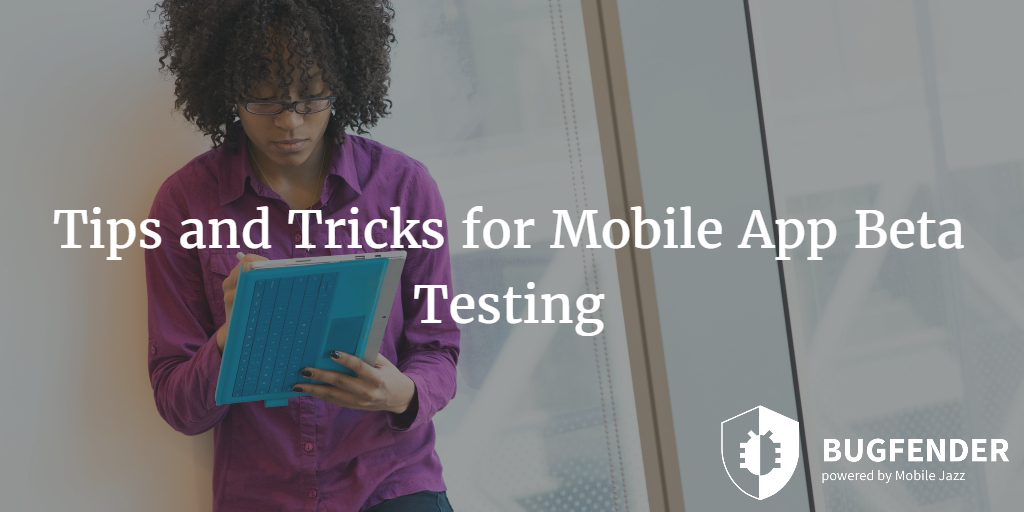4 Minutes
Tips and Tricks for Mobile App Beta Testing
Fix Bugs Faster! Log Collection Made Easy
There are around 4 million apps available on Google Play Store and iTunes at this moment and of course this number is growing rapidly. In other words, users now have more options than ever and they are not going to compromise on a mediocre app. Developers have to move up their game and deliver the best apps they can; contrary to popular belief, a unique idea could be a foundation of amazing app but it is execution that matters the most.
Delivering bug-free apps to your users is a difficult task and what’s more difficult is to allocate the exact amount of resources to beta testing process as necessary. Following are some tips and tricks for mobile app beta testing that can help you get the desired outcome.
Choose the Right Platform
The process of beta testing has been evolving in last couple of years and automation has become an integral part of it. Now, developers prefer automated tools for their benefits. Centralized logs, factual based decision making and access to multiple devices, emulators and OS versions help developers overcome the fragmentation issue.
Based on your app and needs, you can find iOS and Android testing platforms while some platforms support both. In some cases, you might need remote accessibility while in some cases you would love community support. That’s why you need to identify your needs before selecting a suitable platform.
Create Your Own Criteria
When you work in mobile app development industry for a while, you understand that none of the testing methodologies cover all aspects of the beta testing and sometimes they don’t help developers in the way they want them to. That’s where you need to take control of the situation and create your own testing criteria. Creating your own guide for Android or iOS apps can help you with hidden aspects of the app. However, make sure you prioritize functionality of the app above everything else.
[random-ad]
Forget Emulators
Emulators are a cost efficient way to test your apps but they are also highly ineffective in discovering bugs and they also have many other limitations and issues. First of all, you cannot possibly experience a real environment using emulators. It is no secret that emulators miss lots of things and their functionality is limited from many aspects. On the other hand, testing apps on real devices is also not that easy.
Most of the developers and even small scale companies cannot afford testing their apps on hundreds of devices. Either way, relying on emulators is not an effective option however developers should opt for remote testing tools like Bugfender to do the job with high cost efficiency and efficacy.
Know When to Sacrifice
Beta testing (whether automated or not) is all about testing your app on different devices and discovering bugs that occur on one device but not on other models. Developers and testers must understand the reality and they should know when to sacrifice. This usually happens in case of Android devices but iOS devices are not immune to that. Let’s suppose a scenario where you have tested your Android app on 4,000 devices and there is a particular bug that appears on a particular model of device running a particular version of the platform.
The dilemma is a relatively small number of users in the world are using that specific device with that specific Android version; what would you do? Would you spend resources on fixing that bug or would you ignore it? It depends on the nature of that bug and developers must know when to sacrifice potential users and when to fight for them.
How Can Bugfender Help Developers In Beta Testing Process?
Bugfender is a revolutionary tool that is specifically designed to help developers and testers discover the bugs in their mobile apps before their users do. The traditional crash reporting tools report crashes but not all bugs lead to total failure or crash. Some bugs may lead to instability, unreliability, performance issues, graphical issues and even security issues.
Similarly, it is almost impossible to discover all bugs during in-house testing because of device fragmentation. There are thousands of different models available for Android phones, tablets, iOS phones and tablets. The thing gets exponentially complicated when platform versions come into play. Although iOS versions are less diversified as most of the devices use latest iOS version while small percentage of devices use older versions but Android is different; dozens of Android versions are highly diversified among thousands of models.
That’s where Bugfender comes in handy as it allows developers and testers to get insights from real devices in the real world and analyze those logs to discover undiscovered and unexpected bugs remotely.
Expect The Unexpected!
Debug Faster With Bugfender